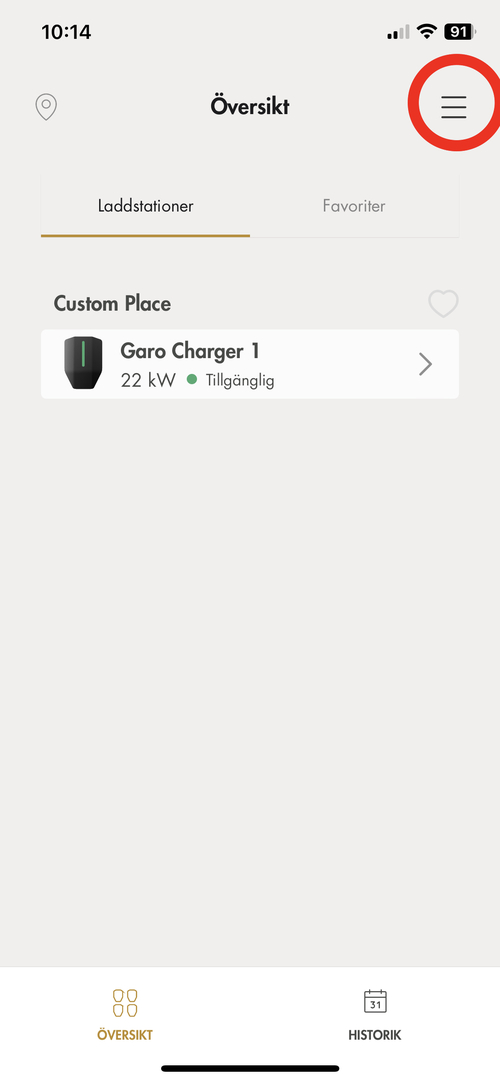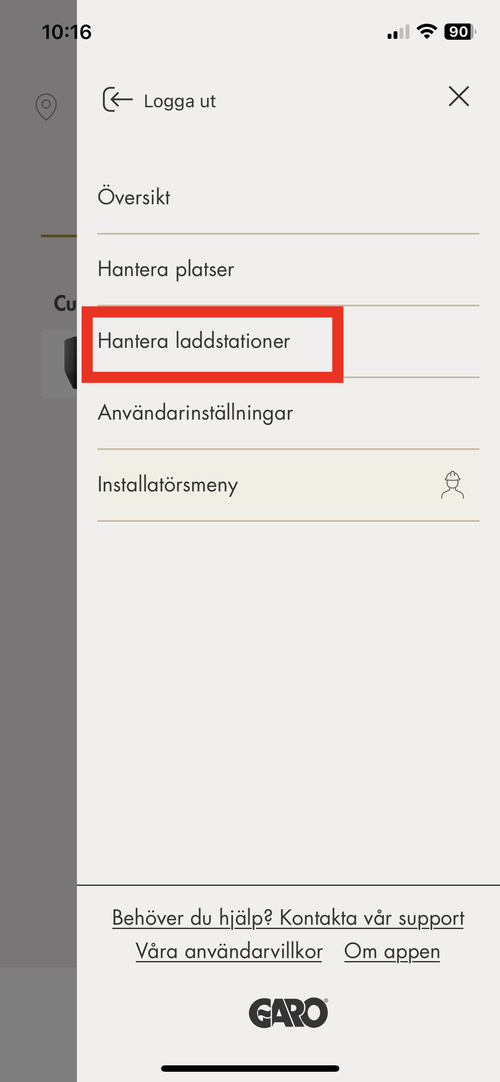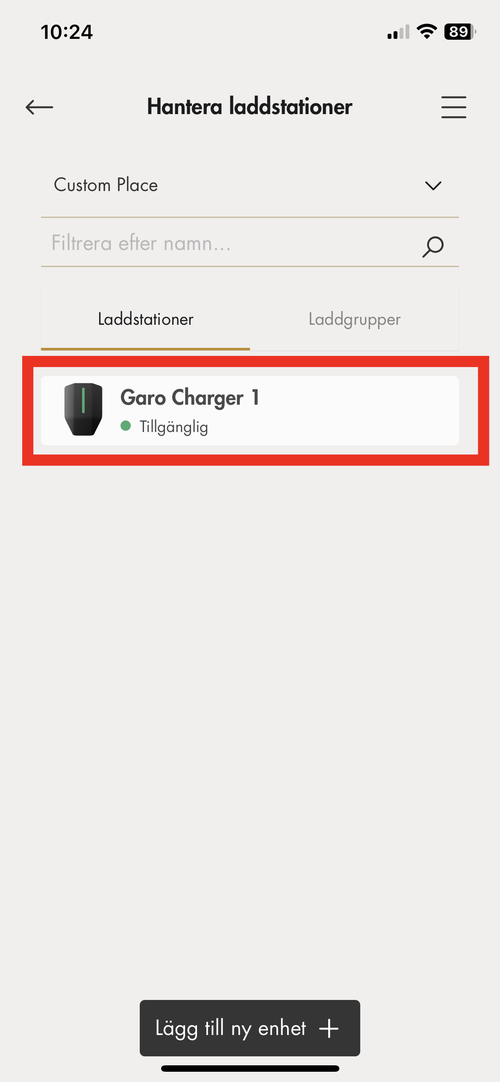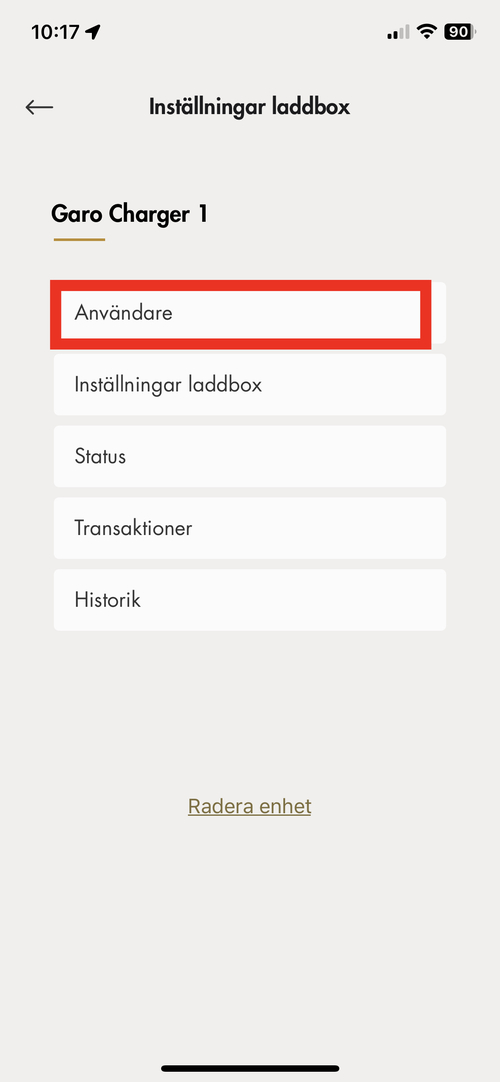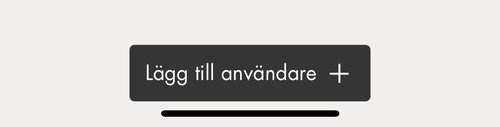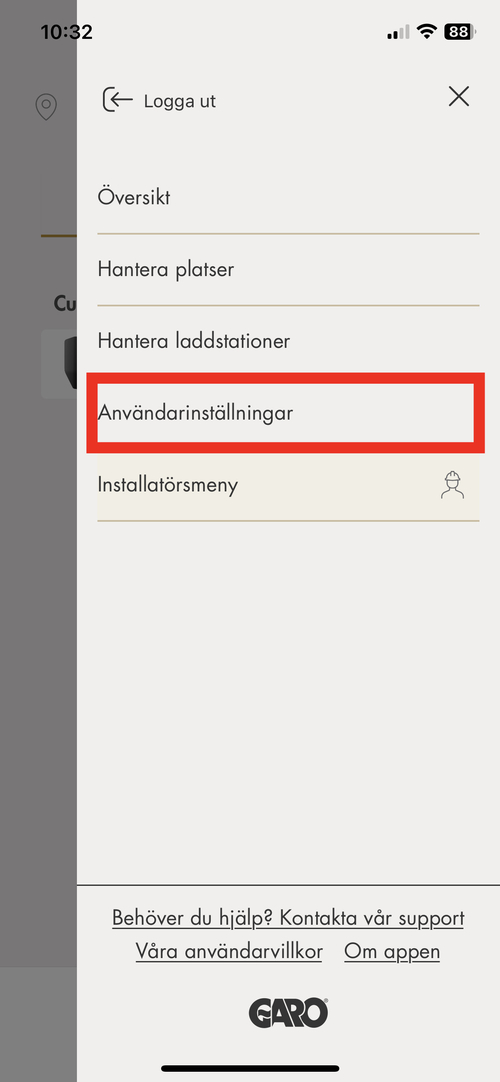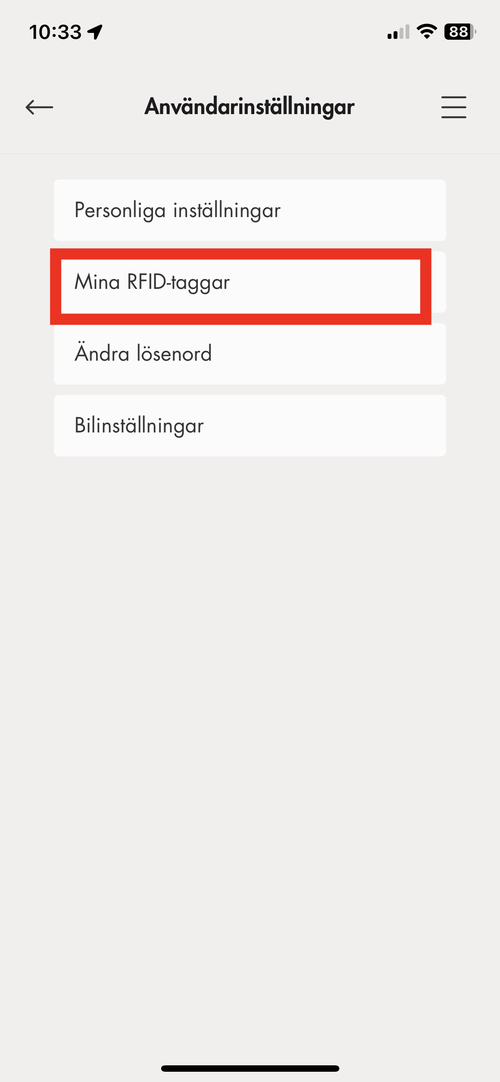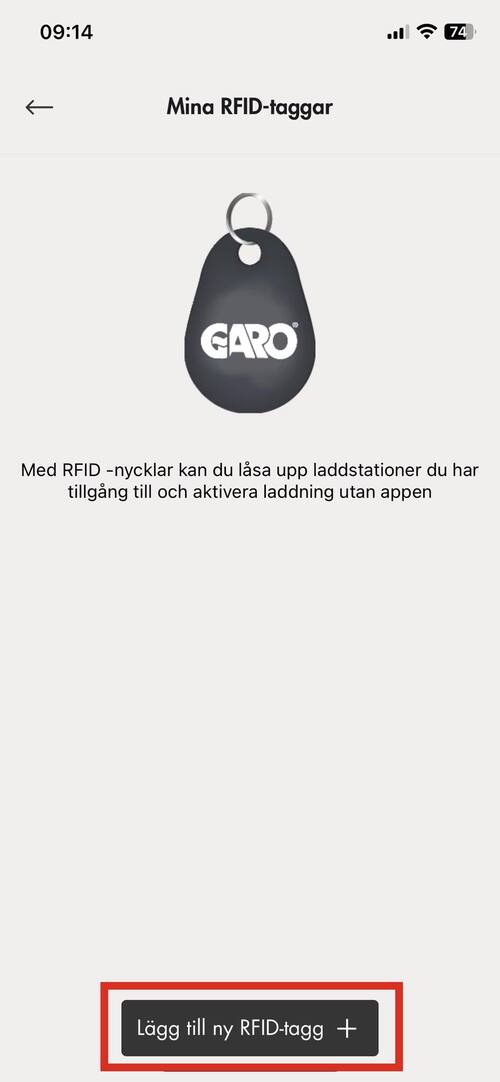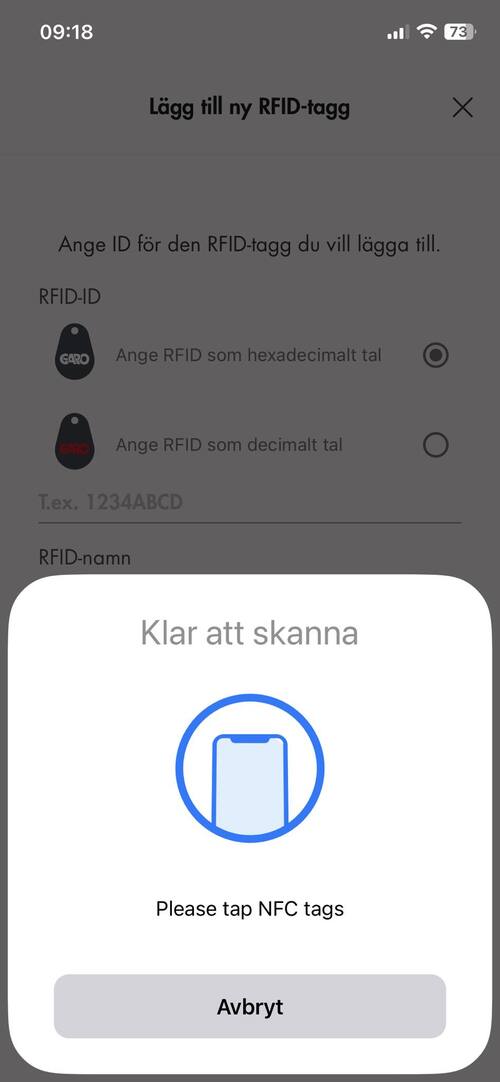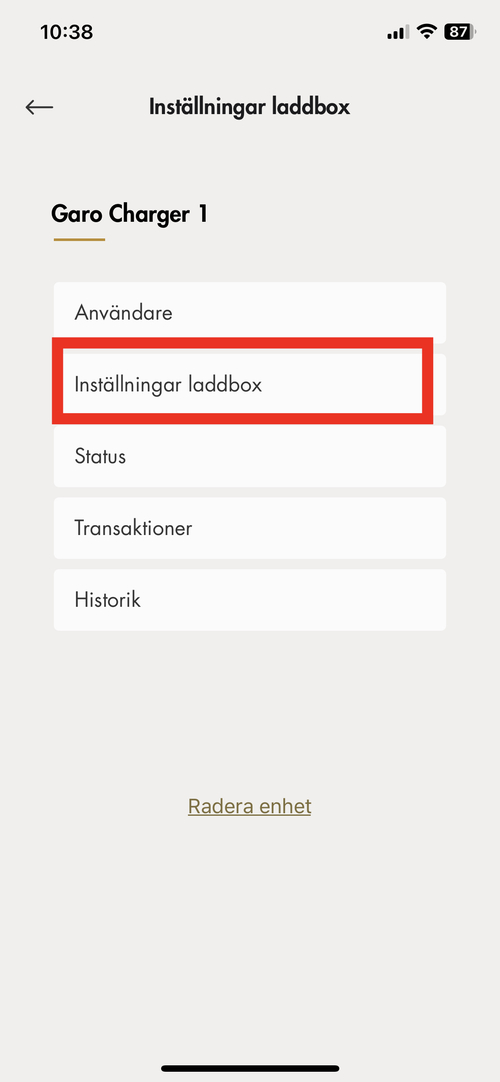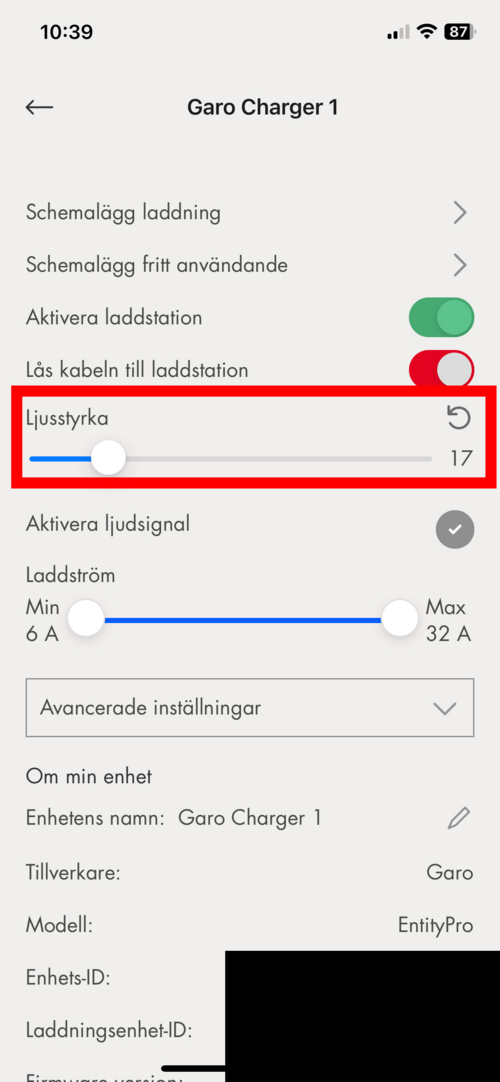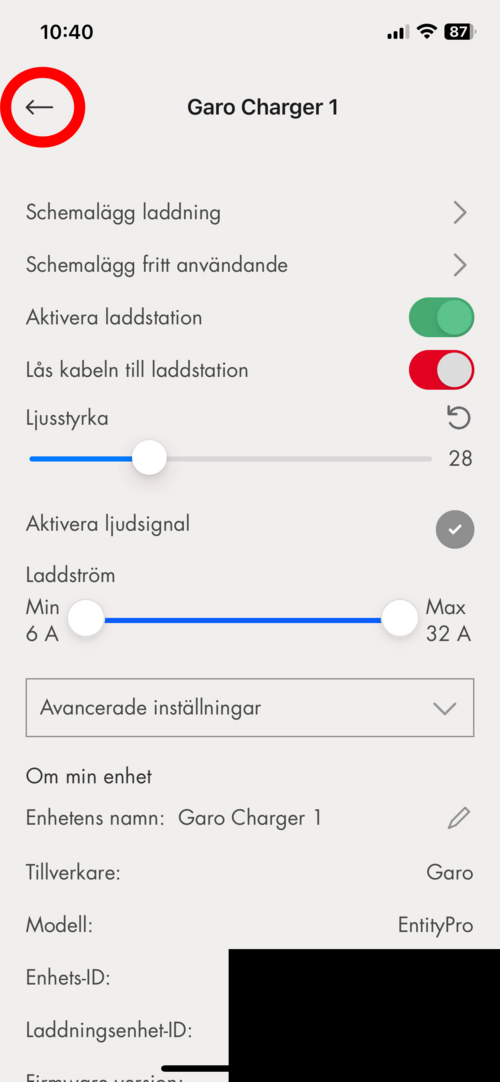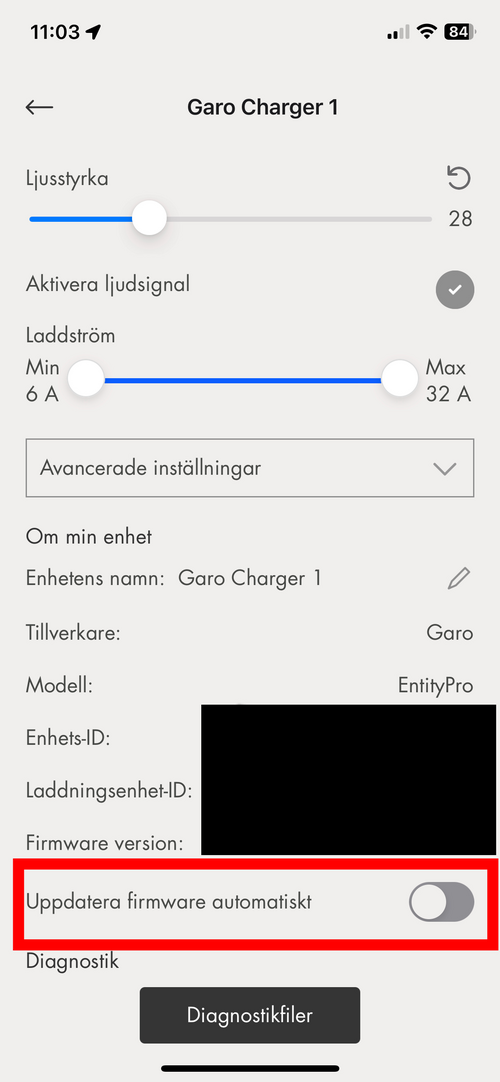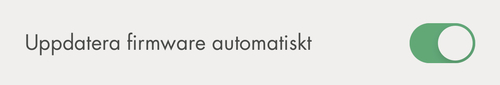GARO Entity
NB: To do this, installation must be complete and you must be the administrator of the wallbox(es).
1. Start the GARO Connect app
2. Click the Hamburger menu icon (at the top right).
3. Click Manage Charging Stations
4. Select on the wallbox you want to share with other users
5. Click Users
6. Click Add User
7. Enter the new user’s email address, i.e. the email address provided by the new user in the GARO Connect app.
If your wallbox does not work, contact the electrician responsible for the installation.
The GARO Entity wallbox is available in four different colours: black, white, grey, and Falun red. The wallbox comes with a black lid as standard, but you can order a front panel in any colour, which you can easily replace yourself.
RFID tags can be easily added in the app. The RFID tag is linked to you as a user. One user can also be linked to several different RFID tags.
This can be done as follows:
1. Start the GARO Connect app
2. Click the hamburger menu icon (at the top right)
3. Click User Settings
4. Click My RFID tags
5. Click Add new RFID tag
6. Scan or manually type in the RFID tag ID number and choose a name for the tag
No, according to Swedish electrical installation regulations, wallboxes must be installed by a certified electrician. Find your nearest electrician here.
We feel confident in saying that GARO Entity is the safest wallbox on the market. This wallbox boasts comprehensive integrated protection, has been thoroughly tested to handle the Nordic climate, meets all European electrical and safety standards, and has undergone third-party testing. The wallbox is easily load balanced, meaning that the charging output is adapted to the electricity consumption of other devices with no need to worry about tripping the main fuse. In addition, GARO Entity includes built-in lightning protection that protects your wallbox and car against surges during thunderstorms.
There are several different accessories for GARO Entity. Charging cables, ground and wall stands, load balancing units, hooks, RFID tags, and front panels in different colours.
To see the full range of accessories for GARO Entity, click here.
Yes, the brightness of your GARO Entity can be adjusted in the GARO Connect app. NB: To do this, installation must be complete and you must be the administrator of the wallbox(es).
1. Start the GARO Connect app
2. Click the hamburger menu icon (at the top right)
3. Click Manage Charging Stations
4. Select your charger
5. Click Wallbox Settings
6. Adjust the brightness of your wallbox using the slider under Brightness
7. Click the back arrow at the top left to apply the settings.
4.8 watts/h.
The time it takes for GARO Entity to charge your car depends on a range of factors:
- The maximum output of your wallbox; GARO Entity Compact has a maximum output of 14kW, GARO Entity Pro has a maximum output of 22kW. The size of the fuse between the property and the wallbox also determines how much power is provided to the car.
- The charging capacity of your car. For example, if you charge your car at a charging post that has an output of 22kW and the size of the on-board charger in your car is 11kW, your car can receive a maximum of 11kW.
- Depending on whether your on-board charger is single-phase, two-phase or three-phase; this controls how much power is provided to your car as well as the charging speed.
- If you have installed the GARO Entity Balance load balancing unit together with your wallbox (which we strongly recommend to ensure the most efficient charging possible), the rest of the electricity consumption in your house may affect the charging time, as the load balancing unit prioritises your household consumption over electric car charging. An example is when your washing machine, dishwasher, and oven are all running while charging your electric car. Load balancing means that your usual household consumption is prioritised before your wallbox, which means that the charging speed will decrease during that period. Although the charging speed may decrease for a short period, it is an important function. Load balancing protects your main fuse from tripping due to overload, and optimises charging when there is available capacity.
- The capacity of your charging cable. If you charge at a 22kW charging station and your car’s on-board charger can receive 22kW, the charging cable must also handle 22kW. An 11kW charging cable in this case halves the charging output to your car. Whether your charging cable can receive single-phase or three-phase charging is also a factor.
- The outdoor temperature. It takes longer for the battery to charge in colder temperatures than at milder temperatures.
- Many cars also reduce the charging output when the battery starts to get fully charged.
The range from one charge with GARO Entity depends on a number of different factors, such as the car’s consumption, the capacity of the battery, and the speed you drive. Cold temperatures and the road surface also affect your car’s range, just like petrol- or diesel-powered cars.
At the time of installation, the installer can select automatic updating for your wallbox, which means you won’t need to worry about whether your wallbox has the latest software or the latest functions. We recommend that your GARO Entity products are set to update when new software is available – see the section How do I turn on automatic updating?
To activate automatic updating, or to check if it is already activated, go through the following steps. NB: To do this, installation must be complete and you must be the administrator of the wallbox(es).
- Open the GARO Connect app
- Click the hamburger menu icon (at the top right)
- Click Manage Charging Stations
- Select your charger
- Click Wallbox Settings
- Scroll down
- Check if the button is on (a green bar visible to the right)
- If the button is not on – click the button (a green bar to the left of the button should appear)
- Click the back arrow at the top left to apply the settings
According to the electrical installation regulations in Sweden, this type of question must be handled by a certified electrician. Therefore, contact your electrician for further assistance.